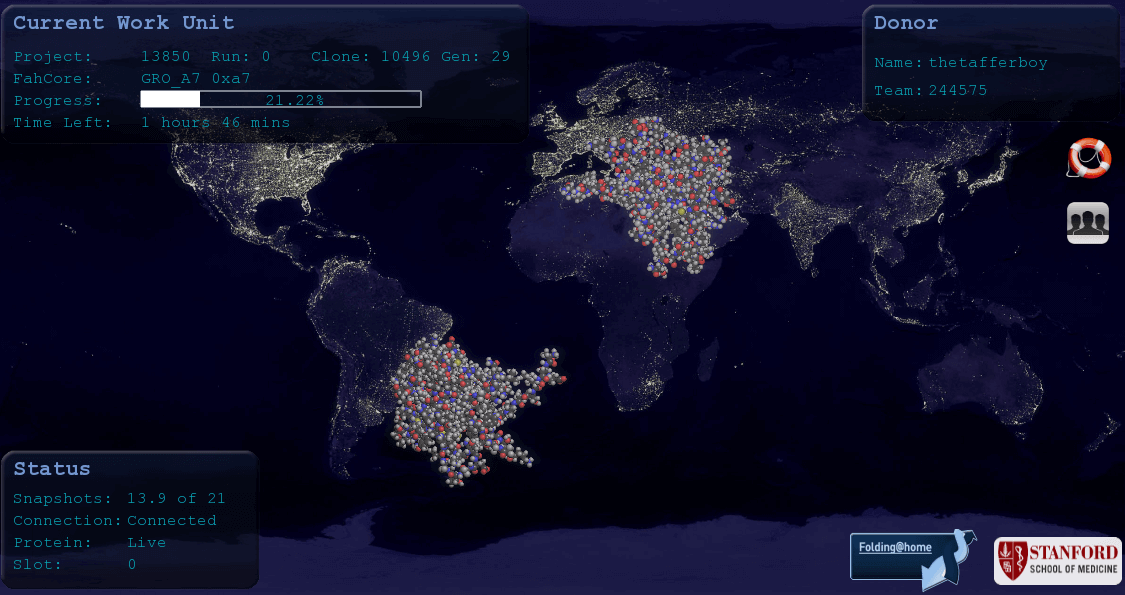There is a bug is the current (v7.5.x) Folding@Home client for Windows that is unlikely to be fixed soon that causes the 3D visualisation to hang in “demo mode”, but there is a fix!
If your 3D visualisation of the Windows version of Folding@Home is stuck on: Snapshots: 0 of 0 / Connection: Trying / Protein: Loading
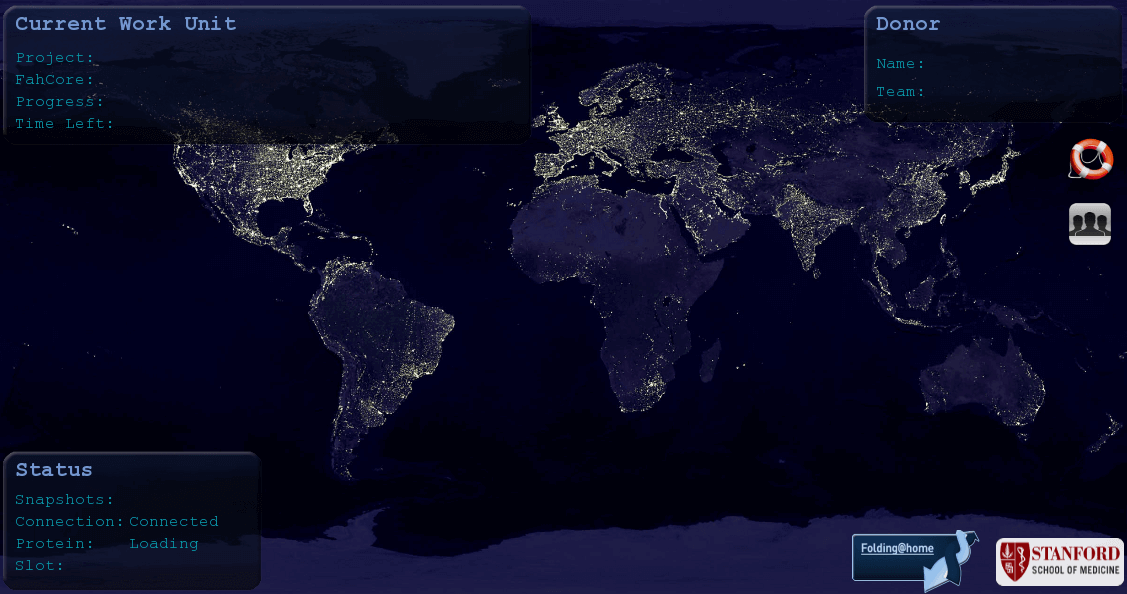
Then it is likely that your version (v7.5.x at time of writing) has a bug in the viewer. The Folding@Home team is currently dealing with a big surge in demand due to COVID-19 research, so it is unlikely to be fixed soon.
You can fix your 3D visualisation by copying over some files from an older version (v7.4.4), instructions below.
How to fix Folding@Home 3D visualisation:
- Download the v7.4.4 files from GitHub
- Close any running instances of Folding@Home
- Extract FAHViewer.exe and freetype.dll to your Folding at Home installation folder (default: C:\Program Files (x86)\FAHClient)
- Overwrite FAHViewer.exe and freetype.dll
- Restart Folding@Home and this should have fixed your 3D visualisation! 👏